Labels
- 1 cột
- 2 cột
- 3 cột
- Adobe Illustrator
- Anti-virus
- Bán hàng
- Blogger
- Blogspot
- Cá nhân
- cach-vao-facebook
- Chia sẻ tài khoản
- Doanh nghiệp
- Excel
- Font chữ
- Gallery
- Game
- Gmail
- Google-Adsense
- hinh-nen-powerpoint
- icon-facebook
- Local-SEO
- Naruto Coming
- Ninja Coming
- Office
- Outlook
- Phần mềm
- Photoshop
- Pokemon-Go
- PowerPoint
- Proshow
- Sách - Tài liệu
- SEO
- seo-blogspot
- seo-onpage
- Skype
- Tài nguyên PTS
- Tai-lieu-SEO
- Tạp chí
- Template-Blogspot
- Theme Wordpress
- Thiết kế - Đồ hoạ
- Thủ thuật - VIP
- Thủ thuật Blogspot
- Thủ thuật CNTT
- Thủ thuật Windows
- tin-tuc
- Truyện ngắn
- Video
- Windows
- Windows 10 Mobile
- Windows 10 PC
- Word
- Wordpress
Technology
Breaking News
Thủ thuật Blogspot
1 cột
2 cột
3 cột
Adobe Illustrator
Anti-virus
Bán hàng
Blogger
Blogspot
Cá nhân
cach-vao-facebook
Chia sẻ tài khoản
Doanh nghiệp
email
Excel
Facebook
Font chữ
Gallery
Game
Gmail
Google-Adsense
hinh-nen-powerpoint
icon-facebook
Local-SEO
Naruto Coming
Ninja Coming
Office
Outlook
Phần mềm
Photoshop
Pokemon-Go
PowerPoint
Proshow
Sách - Tài liệu
SEO
seo-blogspot
seo-onpage
Skype
Tài nguyên PTS
Tai-lieu-SEO
Tạp chí
Template-Blogspot
Theme Wordpress
Thiết kế - Đồ hoạ
Thủ thuật - VIP
Thủ thuật Blogspot
Thủ thuật CNTT
Thủ thuật Windows
tin-tuc
Truyện ngắn
Video
Windows
Windows 10 Mobile
Windows 10 PC
Word
Wordpress
Cách thêm Google Tag Manager vào Blogspot khi bị lỗi
Bạn đã thử thêm Google Tag Manager vào Blogspot nhưng khi lưu thì gặp lỗi? Không sao, hôm nay _CTPG_ sẽ hướng dẫn và cùng bạn khắc phục ngay vấn đề này nhanh chóng giúp bạn theo dõi blog của mình một cách dễ dàng.


Làm thế nào để thêm Facebook Pixel vào Blogspot?
Có phải bạn đang gặp khó khăn khi không thể thêm Facebook Pixel vào trang Blogspot của mình để theo dõi đối tượng người dùng của blog? Không sao, ở bài viết này mình sẽ hướng dẫn các bạn cách khắc phục vấn đề không thêm được Facebook Pixel vào Blogspot cũng như chi tiết hướng dẫn thêm Facebook Pixel vào blog của bạn.
| Thêm Pixel Facebook cho Blogspot |
Hướng dẫn hiển thị đúng số bài viết ở trang chủ Blogspot
Có phải bạn đang gặp phải lỗi Blogspot không hiển thị đúng số bài viết ngoài trang chủ không? Như bạn cài đặt là hiển thị 6 bài viết nhưng khi kiểm tra ở trang chủ thì số bài viết hiển thị chỉ là 1-5.


Hướng dẫn tạo pháo hoa mừng năm mới cho Blogspot
Hôm nay là ngày 30-12-2015 rồi, 1 ngày nữa là sang năm mới tức là tết tây; ngoài ra nay cũng đã là cuối tháng 11 âm, còn hơn 1 tháng nữa là tới Tết của người Việt chúng ta. Không khí tết rộn ràng thì ai cũng thích, và cũng là lúc mọi người tranh thủ thời gian đi ngắm pháo hoa tại các địa điểm trên cả nước.
 |
| Cách tạo pháo hoa cho Blogspot |
Tạo giàn chuông Giáng sinh trang trí cho Blogspot
Ngày càng đến gần ngày Noel, không khí ngày càng lạnh. Thành phố Hồ Chí Minh nay trời âm u cả ngày, ra đường se se lạnh mang cho con người ta cảm giác Giáng sinh đang đến gần.
 |
| Tạo giàn chuông Giáng sinh trang trí cho Blogspot |
Trang trí giáng sinh với Ông già Noel cho Blogspot
Trời dần chuyển lạnh như đang chào đón những ngày Noel sắp đến. Chúng ta đã dần cảm thấy cuộc sống xung quanh như đang chuẩn bị chào đón ngày Giáng sinh này. Các bạn có thể thấy ở rất nhiều cửa hàng, trung tâm thương mại đã trang hoàng để chào đón giáng sinh. Đó là ở bên ngoài, bước lên mạng internet, sẽ không có gì lạ khi bắt gặp những trang web đã thay đổi một giao diện tràn ngập giáng sinh. Vậy những Blogger như chúng ta cũng phải theo cho kịp xu thế chứ?
 |
| Tạo ông già Noel bay trong Blogspot |
Cách tạo tuyết rơi cho Blogspot đón mừng Giáng sinh
Giáng sinh cũng sắp đến rồi, không khí Noel cũng tràn ngập các con đường ở những thành phố lớn. Và cũng rất nhiều website, đã thay đổi để tạo nên một không khí noel hòa cùng với cuộc sống. Dù sự thay đổi đó là lớn như thay đổi hoàn toàn giao diện web, hay chỉ nhỏ và đơn giản như tạo tuyết rơi.

Tạo widget cố định (Sticky widget) khi cuộn trang cho Blogspot
Bạn tham gia MMO và muốn tìm cách tạo widget cố định khi cuộn trang cho Blogspot của mình để tăng tỉ lệ click? Hay bạn muốn hướng người đọc đến những nội dung nổi bật của website mình bằng cách cố định một phần widget của mình khi cuộn trang nhằm gây chú ý cho người đọc?
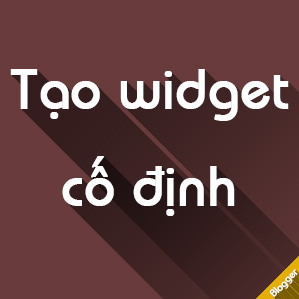 |
| Hướng dẫn tạo widget cố định khi cuộn trang |
Cách tạo RSS Feedburner và thêm Feed vào Blogspot
RSS hay Feedburner là nguồn cấp dữ liệu miễn phí được Google cung cấp giúp các webmaster có thể quảng bá, quảng cáo, tối ưu hóa cũng như kiếm thêm thu nhập từ quảng cáo.
Cùng với đó, RSS hay Feed là rất cần thiết cho một website. Ví dụ, chúng ta có thể sử dụng RSS hay Feed để sử dụng làm một nguồn cấp dữ liệu qua mail cho những người dùng đăng ký. Ở bài viết trước _CTPG_ có hướng dẫn các bạn cách tạo hộp mail để người dùng theo dõi qua email, các bạn có thể xem tại đây. Đó chính là một ứng dụng của RSS - Feed.

Cùng với đó, RSS hay Feed là rất cần thiết cho một website. Ví dụ, chúng ta có thể sử dụng RSS hay Feed để sử dụng làm một nguồn cấp dữ liệu qua mail cho những người dùng đăng ký. Ở bài viết trước _CTPG_ có hướng dẫn các bạn cách tạo hộp mail để người dùng theo dõi qua email, các bạn có thể xem tại đây. Đó chính là một ứng dụng của RSS - Feed.

Hướng dẫn tạo hộp Feedburner theo dõi qua email
Nhiều bạn thường xuyên hỏi _CTPG_ cách tạo hộp Feedburner theo dõi qua email như ở thanh sidebar của mình. Hộp theo dõi qua email này nhìn rất đơn giản nhưng không kém phần đẹp mắt và hiệu quả.
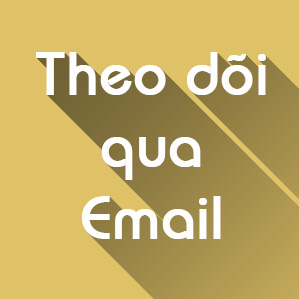 |
| Hướng dẫn tạo hộp Feedburner theo dõi qua email |
Hướng dẫn tối ưu label thành một bài viết cho Blogspot
Mặc dù label của Blogspot theo nhiều người dùng thì rất khó tối ưu và gần như không SEO được. Tuy nhiên, đó chỉ là vấn đề bó hẹp với kiến thức của họ mà thôi. Bạn vẫn có thể tối ưu label tốt, thậm chí biến label của Blogspot thành một bài viết, dễ dàng chỉnh sửa và tối ưu.
Ở bài viết trước, _CTPG_ đã hướng dẫn các bạn cách tối ưu label bằng cách tối ưu tiêu đề và tối ưu mô tả cho các label. Các bạn có thể xem ở đây: http://www.tranbadat.info/2015/08/toi-uu-seo-blogspot-cho-label-cuc-don-gian.html . Nhưng nếu với chỉ nhiêu đó, thì bạn cần một lượng backlink lớn hay SEO một từ khóa dễ mới có thể đưa các label này lên top dễ dàng.
Ở bài viết trước, _CTPG_ đã hướng dẫn các bạn cách tối ưu label bằng cách tối ưu tiêu đề và tối ưu mô tả cho các label. Các bạn có thể xem ở đây: http://www.tranbadat.info/2015/08/toi-uu-seo-blogspot-cho-label-cuc-don-gian.html . Nhưng nếu với chỉ nhiêu đó, thì bạn cần một lượng backlink lớn hay SEO một từ khóa dễ mới có thể đưa các label này lên top dễ dàng.
 |
| Tối ưu label thành một bài viết |
Cách tùy chỉnh quảng cáo Adsense trên giao diện mobile
Cách tùy chỉnh hiển thị quảng cáo trên giao diện Mobile trên Blogspot? là câu hỏi được rất nhiều bạn giúp mình giải đáp. Do thời gian gần đây hơi bận nên chưa viết hướng dẫn được, hôm nay có rảnh tí nên viết bài này để hướng dẫn các bạn tối ưu quảng cáo Google Adsense trên cả giao diện Mobile.


Cách khắc phục ảnh bị lỗi do VNPT chặn bằng Javascript
Ở bài viết Cách hiển thị ảnh Blogspot bị VNPT chặn, _CTPG_ đã hướng dẫn các bạn cách xử lý vấn đề bị chặn ảnh bởi nhà mạng này một cách thủ công. Tuy nhiên, cách này chỉ nên được áp dụng nếu bạn tự quản lý được hình ảnh post ở Blogspot.


Cách tối ưu Blogspot có 2 thẻ H1 trên 1 trang
Đa phần hiện nay, các bạn đều sử dụng những template Blogspot tùy chỉnh được chia sẻ trên mạng để làm giao diện cho Blogspot, vì nhiều lý do, trong đó lý do chính là giao diện đó đẹp, được tối ưu và phù hợp nhu cầu làm blog của các bạn.
 |
| Tối ưu Blogspot có 2 thẻ H1 |
Hướng dẫn tạo nút chia sẻ bài viết Blogspot hiệu ứng trượt đẹp mắt
Lâu lâu trở lại với Blogspot, nay _CTPG_ xin hướng dẫn các bạn thủ thuật tạo nút chia sẻ (share) bài viết có hiệu ứng trượt mở rất độc đáo và đẹp mắt.


Cách tìm ID của một widget trong Blogspot
Nếu bạn đang làm Blogspot, và đang tìm cách ẩn/hiện widget thì bắt buộc bạn phải có được ID của widget đó. Hoặc bạn đang muốn sticky/float một widget nào đó thì bạn cũng cần phải có ID widget. Và rất rất nhiều lý do khác để bạn cần phải có ID widget để có thể tùy chỉnh giao diện theo mong muốn của mình.


Cách tạo trang lỗi 404 với hộp tìm kiếm đẹp cho Blogspot
Với những trang lỗi 404, nếu không được tùy chỉnh gì thì nó thật sơ sài và chán ngắt ^_^ Vì thế, với mục đích làm đẹp trang 404, thì mình sẽ hướng dẫn các bạn cách tạo trang lỗi 404 với 1 hộp tìm kiếm đẹp cho Blogspot của bạn.


Tạo widget xếp hạng bình luận (Top commentators) cho Blogspot
Widget xếp hạng bình luận (Hay top commentators) sẽ xếp hạng các blogger bình luận nhiều nhất trên blog của bạn, cung cấp cho bạn chi tiết số bình luận của blogger đó trên website bạn trong khoảng thời gian nhất định.


Hiển thị bài viết theo label tại trang chủ Blogspot
Bạn muốn một trang chủ Blogspot có giao diện đẹp, hấp dẫn giống một trang báo tương tự như của tranbadat.info hay nhiều trang web khác? Các bài viết sẽ hiển thị theo các label, giúp chúng ta phân ra nhiều chuyên mục tại trang chủ, nhằm giúp độc giả tiếp cận nhiều hơn với các bài viết trên blog.

Thủ thuật Blogspot này sẽ sử dụng các label để hiển thị các bài viết trong các label này. Ví dụ, các bạn có thể thấy ở trang chủ của mình. Đó là các label: Blogspot, Windows, SEO, Thủ thuật CNTT và Ninja Coming. Mỗi label sẽ hiển thị các bài viết nằm trong Label đó. Rõ ràng với cách hiển thị truyền thống là phân trang của blogspot thì các phân các chuyên mục như thế này giúp độc giả dễ dàng tiếp cận các thông tin mà chúng ta đang cung cấp.
- Truy cập vào trang quản trị Blogger: https://www.blogger.com
- Vào Mẫu (Template) -> Chỉnh sửa HTML (Edit HTML):
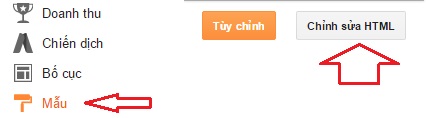
- Click vào vùng code, và tìm đến thẻ ]]></b:skin>, sau đó thêm đoạn code này vào phía trên nó:
- Cuối cùng, vào Bố cục (Layout), chọn vị trí mà bạn muốn hiển thị theo label, và thêm tiện ích (Add widget), chọn HTML/Javascript và thêm đoạn code này vào trong nó:
- Lưu lại và tận hưởng thành quả, bạn đã có thể hiển thị bài viết theo label tại trang chủ blogspot rồi đấy.
Và nếu muốn thêm các label khác, bạn chỉ cần lấy đoạn code phía trên đổi label name thành các label khác rồi thêm vào các vị trí muốn thôi. Và để có giao diện thật đẹp như của mình thì các bạn cần biết CSS để chỉnh sửa bố cục trang web nhé.

Thủ thuật Blogspot này sẽ sử dụng các label để hiển thị các bài viết trong các label này. Ví dụ, các bạn có thể thấy ở trang chủ của mình. Đó là các label: Blogspot, Windows, SEO, Thủ thuật CNTT và Ninja Coming. Mỗi label sẽ hiển thị các bài viết nằm trong Label đó. Rõ ràng với cách hiển thị truyền thống là phân trang của blogspot thì các phân các chuyên mục như thế này giúp độc giả dễ dàng tiếp cận các thông tin mà chúng ta đang cung cấp.
Hướng dẫn hiển thị bài viết theo label tại trang chủ Blogspot
- Như thường lệ, tốt nhất trước khi chỉnh sửa chúng ta nên Backup lại code web trước đã.- Truy cập vào trang quản trị Blogger: https://www.blogger.com
- Vào Mẫu (Template) -> Chỉnh sửa HTML (Edit HTML):
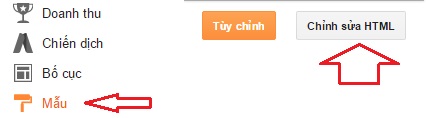
- Click vào vùng code, và tìm đến thẻ ]]></b:skin>, sau đó thêm đoạn code này vào phía trên nó:
img.label_thumb{float:left;margin-right:15px !important;height:65px; /* Thumbnail height */width:65px; /* Thumbnail width */border: 1px solid #ff00ff;}- Tiếp tục tìm đến thẻ <head> và thêm đoạn code này vào phía dưới nó:
#label_with_thumbs {float: left;width: 100%;min-height: 80px;margin: 0px 15px 2px 0px;padding: 1;}ul#label_with_thumbs li {padding:6px 0;min-height:60px;margin-bottom:1px;border-bottom: 1px solid #ff99ff;}
#label_with_thumbs li{list-style: none ;padding-left:1px !important;}
#label_with_thumbs a { text-transform: none;}#label_with_thumbs strong {padding-left:1px; }
<script type='text/javascript'>//<![CDATA[function labelthumbs(json){document.write('<ul id="label_with_thumbs">');for(var i=0;i<numposts;i++){var entry=json.feed.entry[i];var posttitle=entry.title.$t;var posturl;if(i==json.feed.entry.length)break;for(var k=0;k<entry.link.length;k++){if(entry.link[k].rel=='replies'&&entry.link[k].type=='text/html'){var commenttext=entry.link[k].title;var commenturl=entry.link[k].href;}if(entry.link[k].rel=='alternate'){posturl=entry.link[k].href;break;}}var thumburl;try{thumburl=entry.media$thumbnail.url;}catch(error){s=entry.content.$t;a=s.indexOf("<img");b=s.indexOf("src=\"",a);c=s.indexOf("\"",b+5);d=s.substr(b+5,c-b-5);if((a!=-1)&&(b!=-1)&&(c!=-1)&&(d!="")){thumburl=d;}else thumburl='https://blogger.googleusercontent.com/img/b/R29vZ2xl/AVvXsEj50H8jZObWWZsb9folNMEoRP6XrcBJI8ZmMUts5TmEQH3xTA9Q1Ytn9UonfXycXN9btSbWKsL-y1jNnTSdzbUNNssGNgyRMgAoNfS0sGl4ev0s6k8cryFejk7hq6H01-xGR1cUqlvAeWg/s1600/picture_not_available.png';}var postdate=entry.published.$t;var cdyear=postdate.substring(0,4);var cdmonth=postdate.substring(5,7);var cdday=postdate.substring(8,10);var monthnames=new Array();monthnames[1]="Jan";monthnames[2]="Feb";monthnames[3]="Mar";monthnames[4]="Apr";monthnames[5]="May";monthnames[6]="June";monthnames[7]="July";monthnames[8]="Aug";monthnames[9]="Sept";monthnames[10]="Oct";monthnames[11]="Nov";monthnames[12]="Dec";document.write('<li class="clearfix">');if(showpostthumbnails==true)document.write('<a href="'+posturl+'" target ="_top"><img class="label_thumb" src="'+thumburl+'"/></a>');document.write('<strong><a href="'+posturl+'" target ="_top">'+posttitle+'</a></strong><br>');if("content"in entry){var postcontent=entry.content.$t;}elseif("summary"in entry){var postcontent=entry.summary.$t;}else var postcontent="";var re=/<\S[^>]*>/g;postcontent=postcontent.replace(re,"");if(showpostsummary==true){if(postcontent.length<numchars){document.write('');document.write(postcontent);document.write('');}else{document.write('');postcontent=postcontent.substring(0,numchars);var quoteEnd=postcontent.lastIndexOf(" ");postcontent=postcontent.substring(0,quoteEnd);document.write(postcontent+'...');document.write('');}}var towrite='';var flag=0;document.write('<br>');if(showpostdate==true){towrite=towrite+monthnames[parseInt(cdmonth,10)]+'-'+cdday+' - '+cdyear;flag=1;}if(showcommentnum==true){if(flag==1){towrite=towrite+' | ';}if(commenttext=='1 Comments')commenttext='1 Comment';if(commenttext=='0 Comments')commenttext='No Comments';commenttext='<a href="'+commenturl+'" target ="_top">'+commenttext+'</a>';towrite=towrite+commenttext;flag=1;;}if(displaymore==true){if(flag==1)towrite=towrite+' | ';towrite=towrite+'<a href="'+posturl+'" class="url" target ="_top">More »</a>';flag=1;;}document.write(towrite);document.write('</li>');if(displayseparator==true)if(i!=(numposts-1))document.write('');}document.write('</ul>');}//]]></script>Sau đó lưu template lại.
- Cuối cùng, vào Bố cục (Layout), chọn vị trí mà bạn muốn hiển thị theo label, và thêm tiện ích (Add widget), chọn HTML/Javascript và thêm đoạn code này vào trong nó:
<script type='text/javascript'>var numposts = 3;var showpostthumbnails = true;var displaymore = false;var displayseparator = true;var showcommentnum = false;var showpostdate = false;var showpostsummary = true;var numchars = 100;</script> <script type="text/javascript" src="/feeds/posts/default/-/label name?published&alt=json-in-script&callback=labelthumbs"></script>Trong đó, chổ label name, các bạn thay bằng tên label muốn hiển thị ở trang chủ nhé.
- Lưu lại và tận hưởng thành quả, bạn đã có thể hiển thị bài viết theo label tại trang chủ blogspot rồi đấy.
Và nếu muốn thêm các label khác, bạn chỉ cần lấy đoạn code phía trên đổi label name thành các label khác rồi thêm vào các vị trí muốn thôi. Và để có giao diện thật đẹp như của mình thì các bạn cần biết CSS để chỉnh sửa bố cục trang web nhé.


